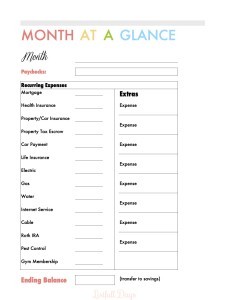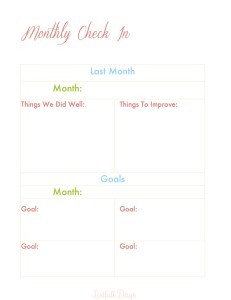In my last money post, I shared with you our Budget Box. I’m still loving this new system, although, I’ll be honest in that I haven’t been quite as diligent on tracking our spending as I thought I would be. But, still, there have been many times over the past few months when we’ve needed something, and that something has been right at our fingertips in our budget box! I love that it sits out in our office at arm’s length. I seem to be staying on top of filing receipts away, even if I’m not taking a second look at them, and our office has been much more organized. Woo Hoo!
I mentioned in the last post that we decided to move away from a budget binder. We used a binder for many years, but it just didn’t seem to be quite enough for us. It always just felt like more work to keep it organized, so we stopped trying. However, I did use this budget binder post as inspiration when creating our budget box. While Hubby and I discuss almost all of our purchases – literally, almost ALL – I wanted to incorporate more of a checks and balances system into our financial routine. One thing we already do yearly is a Tax Return Date Night. (I know, so romantic!) But, I think it’s important that we both sit down together to go over our yearly taxes; we both know exactly where we are financially and (even less romantic) we both know how to do it in the event that the other couldn’t due to some unforeseen circumstance. Along those same lines, I thought it would be good for us to get in the habit of sitting down each month to go over the previous month’s spending and to set goals for the next month. I borrowed the Month at a Glance and the Monthly Check-In sheets from Thirty Handmade Days, and I tweaked them to create my own based on what categories we needed to include. I love how they turned out! I have manila folders for each of these forms in the first hanging folder in our Budget Box.
Fill this out at the beginning of every month and keep tabs as the month progresses. If you have a salaried income, you can go ahead and fill in the paychecks line item. If your income varies, you can update according to your actual paychecks. You can go ahead and fill in your recurring expenses at the beginning of the month. I customized this how our recurring expenses are set up. These are the items I know will not change (at least, not significantly, month to month.) Your recurring expenses probably do not look exactly the same. That’s ok! The “Extras” column is to capture any variable spending each month: groceries (because our amount varies), entertainment, gifts, etc. After you have filled in all of your income and all of your expenses, deduct all of your expenses from your income. That total is your month’s ending balance. We choose to put any positive balance into our savings account.
At the end of one month and the beginning of the next, we sit down and fill out our Monthly Check In form together. This is after I have completed the Month At A Glance form with all of our transactions. The Monthly Check In is where we grade ourselves. We identify goals that we met as well as problem areas. Then, we make goals for the upcoming month. Sometimes these are general (Stop spending so much!) and other times they are specific (compare internet service rates). This is a great place to brainstorm!
Happy Saving!
Share on Facebook